Creating Custom Characters for LCD 1602: How to Showcase Your Creativity?
Creating Custom Characters for LCD 1602: How to Showcase Your Creativity?
In the realm of creative DIY projects, one highly engaging venture involves creating custom characters for LCD 1602 displays. These displays are widely used for various electronic applications and are known for their simplicity and versatility. However, by customizing the characters displayed on the LCD screen, you can add a unique touch to your projects and showcase your creativity. So, how can you embark on this endeavor and make your LCD 1602 truly personalized?
1. Understand the Basics of LCD 1602:
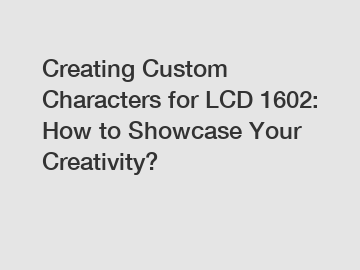
Before diving into the world of custom characters, it's essential to grasp the fundamentals of LCD 1602 displays. These devices feature a grid of 16 columns and 2 rows, resulting in a total of 32 available character slots. Each character corresponds to a specific pattern determined by a set of pixel arrangements. By modifying these patterns, you can create your own characters and display them on the LCD.
2. Utilize Character Generator Tools:
To simplify the process of designing custom characters, various online character generator tools are available. These tools enable you to create images representative of each character by manipulating individual pixels. Once you complete the design, the tool will generate the corresponding code that can be readily inserted into your project. This approach saves time and minimizes the need for complex programming.
3. Unleash Your Creativity:
Creating custom characters for LCD 1602 displays is an opportunity to bring your imagination to life. Have fun experimenting with different shapes, patterns, and designs that align with your project's theme. Whether you want to display quirky icons, logos, or even tiny illustrations, this canvas is yours to paint. Let your creativity flow and design characters that enhance the overall aesthetic and storytelling of your project.
4. Take Advantage of Symbol Libraries:
For those who prefer not to start from scratch, symbol libraries can serve as excellent resources. These libraries consist of pre-defined characters that are commonly used in electronic projects. By using symbols as building blocks, you can combine and customize them to create your desired characters. Not only does this save time, but it also ensures your characters are recognizable and easily understandable.
5. Implement the Custom Code:
Once you have designed your custom characters, you need to implement the code that will display them on the LCD 1602. This involves utilizing the LiquidCrystal library, a standard programming library for interfacing with these displays. By following the provided instructions and incorporating the generated code from the character generator tools, you can display your unique characters effortlessly.
6. Test and Refine:
As with any creative process, it's crucial to test and refine your creations. Connect your LCD 1602 display to your microcontroller or Arduino board and upload the code that integrates your custom characters. Observe how they appear on the screen and make any necessary adjustments. Test different viewing angles and lighting conditions to ensure the characters are legible and visually appealing.
7. Showcase Your Creativity:
Now that you have enhanced your project with custom characters on the LCD 1602 display, it's time to showcase your creativity. Share your work through online platforms, such as forums or social media, to inspire and engage with other DIY enthusiasts. Through these platforms, you can not only exhibit your creation but also receive feedback and learn from the experiences of fellow hobbyists.
In conclusion, customizing characters for LCD 1602 displays is an exciting way to add a personal touch to your electronic projects. By understanding the basics of LCD 1602, utilizing character generator tools, and implementing the custom code, you can create unique characters that reflect your creativity. Whether you opt for handcrafted designs or leverage symbol libraries, the possibilities are endless. Remember to test and refine your characters, and don't forget to showcase your work to inspire others in the DIY community. So go ahead, let your imagination run wild, and embrace the world of custom characters for LCD 1602 displays!
For more 2.23 inch pm oled, 0.91 inch pm oled, lcd light valveinformation, please contact us. We will provide professional answers.


