How do I use webhook in Slack?
How do I use webhook in Slack?
Webhooks in Slack are a powerful way to automate actions and notifications within your workspace. By setting up a webhook, you can allow external services to send messages directly to your Slack channels, saving you time and keeping your team informed in real-time. .
To use a webhook in Slack, you first need to enable the Incoming Webhooks integration for your workspace. This can be done by accessing the "Apps" section in your workspace settings, searching for "Incoming Webhooks," and following the prompts to set it up. Once the integration is enabled, you will be provided with a unique webhook URL that you can use to send messages to your Slack channels.
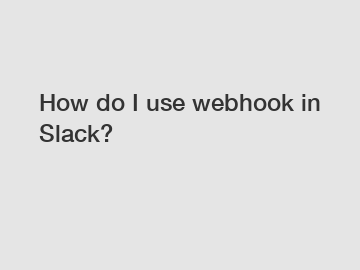
To send a message using a webhook, you simply need to make an HTTP POST request to the webhook URL with a JSON payload containing the message you want to send. You can customize the appearance of the message by including formatting options such as text color, attachments, and buttons. Once the message is sent, it will appear in the designated Slack channel with the sender's name and profile picture, making it look like a regular message sent by a user.
The use of webhooks in Slack can greatly improve communication within your team by automating the sharing of important information and updates. For example, you can set up webhooks to notify your team about new leads in your CRM system, alert them about website downtime, or send daily summaries of project progress. By automating these notifications, you ensure that no important information falls through the cracks and that your team stays up to date on key developments.
Furthermore, webhooks in Slack can also be integrated with other tools and services, allowing for seamless communication between different platforms. For example, you can use webhooks to send notifications from your monitoring system directly to Slack, alerting your team about any issues that arise. This integration streamlines your workflow and reduces the need to switch between multiple platforms, saving you time and keeping your team focused on their tasks.
In conclusion, the use of webhooks in Slack is a powerful tool that can enhance communication, streamline workflows, and keep your team informed and engaged. By setting up webhooks and integrating them with external services, you can automate notifications, alerts, and updates, ensuring that your team stays on top of important information. So next time you find yourself asking "How do I use webhooks in Slack?" remember that they are a valuable resource that can greatly improve the way your team collaborates and communicates.
If you are looking for more details, kindly visit best message broker, message queue architecture, vanus first.


