How does a VR simulator work?
How Does a VR Simulator Work?
Virtual Reality (VR) simulators have become increasingly popular for their ability to immerse users in realistic, interactive virtual environments. Whether it's for gaming, training, or exploration purposes, VR simulators provide users with a unique and engaging experience. But how exactly does a VR simulator work? In this article, we will explore the technology behind VR simulators and how they create the illusion of virtual reality.
Head-Mounted Display (HMD).
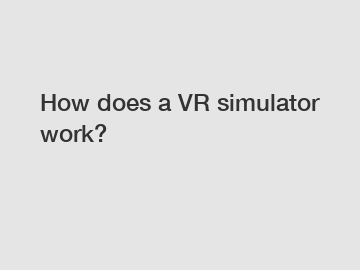
One of the core components of a VR simulator is the head-mounted display (HMD). The HMD is a special type of headset that users wear to experience virtual reality. It typically consists of two small screens mounted in front of the user's eyes, which display the virtual environment. Some high-end HMDs also include built-in sensors to track the user's head movements, enabling them to look around the virtual world.
Tracking System.
To enhance the sense of immersion, VR simulators utilize tracking systems to monitor the user's movements. These systems typically employ a combination of sensors, cameras, and lasers to precisely track the position and orientation of the user's body in real-time. This information is then used to update the virtual environment accordingly, giving users the impression that they are physically present in the virtual world.
Motion Controllers.
In addition to the HMD and tracking system, many VR simulators also incorporate motion controllers. These handheld devices allow users to interact with objects and manipulate the virtual environment. Motion controllers are equipped with various sensors, such as accelerometers and gyroscopes, that can detect the user's hand movements and gestures. This input is then translated into actions within the virtual world, providing a more immersive and interactive experience.
Computer Graphics.
Behind the scenes, powerful computer graphics are responsible for creating and rendering the virtual environments in real-time. The graphics processing unit (GPU) of a VR simulator's computer system is specifically designed to handle the demanding requirements of VR graphics. It generates the 3D models, textures, and lighting effects that make the virtual world come to life. The GPU communicates with the HMD and tracking system to ensure a smooth and responsive visual experience.
Synchronization.
For multiplayer VR experiences, where multiple users interact within the same virtual environment, synchronization is critical. The simulator must ensure that all participants see a consistent and synchronized view of the virtual world, despite their different positions and movements. This synchronization is achieved through a combination of network protocols and precise timing, ensuring that every user's actions and interactions are accurately reflected for all participants.
Closing Thoughts.
In summary, a VR simulator works by combining several key components - the HMD, tracking system, motion controllers, computer graphics, and synchronization - to create a realistic and interactive virtual environment. These components work together to immerse users in a visually compelling and engaging experience. Whether it's exploring a fantasy world, training for a high-pressure situation, or simply enjoying a gaming adventure, VR simulators offer a thrilling escape from reality.
If you are interested in exploring the world of VR simulators, or if you have any questions about their functionality, feel free to contact us. Our team of experts is always ready to assist you and guide you through the exciting realm of virtual reality.
Are you interested in learning more about VR Drifting Simulator Boat, 9D VR Simulator Manufacturers, VR Shooting Games Simulator Machine 4 to 6 person? Contact us today to secure an expert consultation!


