Ultimate Guide: Safeguard Your Machine! Expert Tips for Hardening Computer Security
Ultimate Guide: Safeguard Your Machine! Expert Tips for Hardening Computer Security.
In today's digital world, computer security is of paramount importance. With cyber threats becoming more sophisticated, it is crucial to take proactive measures to safeguard your machine. In this ultimate guide, we will provide expert tips for hardening your computer security and protecting your data from potential threats.
1. Install a Robust Antivirus Software.
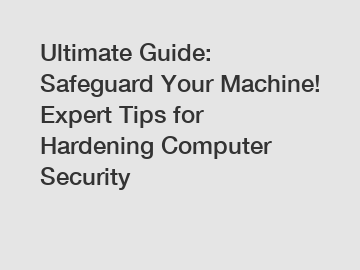
One of the essential steps in securing your computer is to install a reliable antivirus software. This software will detect and remove any malicious programs or viruses that may jeopardize your system. Regularly update your antivirus software to ensure it can detect the latest threats effectively.
2. Keep Your Operating System Up to Date.
Operating system updates often include security patches to address vulnerabilities that hackers may exploit. Therefore, it is vital to regularly update your operating system to have the latest security features and bug fixes. Set your computer to automatically install updates to avoid the risk of overlooking these critical updates manually.
3. Enable Firewall Protection.
A firewall acts as a barrier between your computer and unauthorized access. It monitors incoming and outgoing network traffic, preventing malicious connections from accessing your system. Enable the built-in firewall on your computer or invest in a reliable third-party firewall to add an extra layer of protection.
4. Use Strong, Unique Passwords.
Using strong, unique passwords is crucial in safeguarding your computer against unauthorized access. Avoid using common passwords and make sure each account has a different password. Consider using a password manager to generate and store complex passwords securely.
5. Utilize Two-Factor Authentication.
Two-factor authentication (2FA) adds an extra layer of security to your accounts. It requires users to provide two different types of proof of identity, such as a password and a unique code received via email or text message. Enable 2FA whenever possible to mitigate the risk of unauthorized access.
6. Be Cautious of Phishing Emails.
Phishing emails are deceptive messages designed to trick recipients into revealing sensitive information or clicking on malicious links. Exercise caution while opening emails or clicking on links from unknown senders. Verify the sender's identity before providing any personal or financial information.
7. Regularly Back Up Your Data.
Backing up your data is essential to ensure that you can recover it in case of a security breach or hardware failure. Invest in an external hard drive, cloud storage, or use automatic backup solutions to regularly back up your important files. This will enable you to restore your data if it is compromised or lost.
Conclusion.
By following these expert tips, you can significantly strengthen the security of your computer and protect your data from potential threats. Take necessary precautions, such as installing antivirus software, updating your operating system, enabling firewall protection, using strong passwords and two-factor authentication, and being cautious of phishing emails. Additionally, regularly backing up your data will ensure its safety in case of unforeseen events.
If you have any further questions or would like to learn more about computer security, please do not hesitate to contact us. Our team of experts is dedicated to assisting you in safeguarding your machine and ensuring your online safety. Stay vigilant and prioritize computer security to enjoy a worry-free digital experience.
For more information, please visit induction heater bending, induction heating for hub and spindle, high frequency annealing machine 40kw.


