What are the advantages and disadvantages of touch screen?
What are the Advantages and Disadvantages of Touch Screen?
In today’s technology-driven world, touch screen technology has become increasingly prevalent. From smartphones and tablets to car infotainment systems and self-checkout machines, touch screens are everywhere. The ability to interact directly with a device's screen by simply touching or swiping offers a level of convenience and interactivity that traditional input methods cannot match. However, like any technology, touch screens also have their own set of advantages and disadvantages. In this article, we will explore both sides of this coin.
Advantages of Touch Screen.
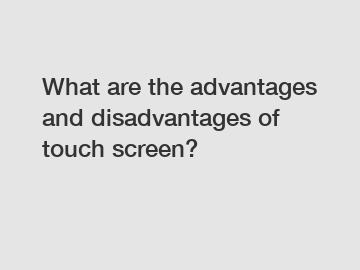
1. Intuitive and User-friendly Interface:
One of the biggest advantages of touch screens is the intuitive and user-friendly interface they provide. Instead of using a keyboard, mouse, or stylus, users can interact with the device directly by using their fingers. This familiarity makes touch screens an accessible option for people of all ages and technological backgrounds.
2. Enhanced Interactivity:
Touch screens allow for more interactive experiences compared to traditional input methods. Pinch-to-zoom, swipe, and tap gestures enable users to zoom in on images, move through web pages, and navigate menus effortlessly. This enhanced interactivity makes touch screens an ideal choice for gaming, educational applications, and multimedia consumption.
3. Space-saving Solution:
The integration of touch screen technology eliminates the need for separate input devices such as a mouse, keyboard, or trackpad. This space-saving advantage is particularly beneficial for portable devices like smartphones and tablets, where every inch of real estate matters. By removing physical buttons and switches, touch screens also offer a sleek and minimalist design aesthetic.
4. Multi-touch Functionality:
Unlike traditional input methods, touch screens support multi-touch functionality. This means that the screen can detect and respond to multiple touch points simultaneously, allowing for more complex gestures. Multi-touch is indispensable for activities like pinch-to-zoom, rotating images, and playing certain types of games.
Disadvantages of Touch Screen.
1. Fingerprints and Smudges:
One of the primary drawbacks of touch screens is their tendency to accumulate fingerprints and smudges. While advancements in screen coatings and oleophobic treatments have mitigated this issue to some extent, frequent cleaning is still necessary to maintain optimal visibility and touch sensitivity. Fingerprints can be especially problematic on larger touch screens like those found in interactive kiosks or digital signage.
2. Lack of Tactile Feedback:
When typing on a physical keyboard, sensory feedback in the form of tactile sensation helps users determine if they have pressed a key successfully. With touch screens, this feedback is absent, making it harder to type accurately. While software solutions like haptic feedback or audio cues can mimic tactile sensations, they are not as reliable or satisfying as physical keys.
3. Limited Precision:
While touch screens offer excellent ease of use, they lack the precision of traditional input methods like a mouse or stylus. This imprecision can make fine selections or intricate operations challenging, particularly for professional applications that require high accuracy. Some tasks, such as graphic design or precise editing, may still require the use of a stylus or a separate pointing device.
4. Sensitivity to Environmental Factors:
Touch screens can be sensitive to environmental factors such as extreme temperatures, humidity, and water exposure. Extreme cold weather, for instance, can temporarily affect touch sensitivity, while water droplets or wet fingers may result in unintentional inputs. However, the development of water-resistant and ruggedized touch screens has greatly improved their durability and usability in various environments.
Conclusion.
Touch screens have revolutionized the way we interact with technology, offering intuitive interfaces, enhanced interactivity, and space-saving designs. However, they also come with downsides like fingerprints, lack of tactile feedback, limited precision, and sensitivity to environmental factors. Nonetheless, touch screens continue to dominate the consumer electronics market, with new advancements always on the horizon.
If you have any questions or would like to learn more about touch screen technology, feel free to contact us.
Contact us to discuss your requirements of 13.3 inch capacitive touch panel, Finelink, 24 Inch Capacitive Touch Panel Manufacturer. Our experienced sales team can help you identify the options that best suit your needs.


