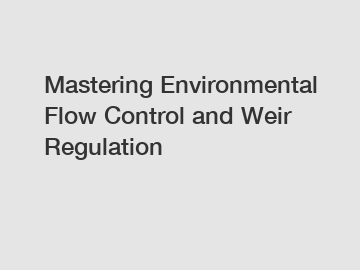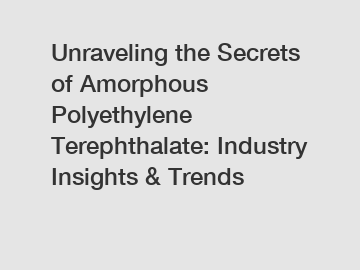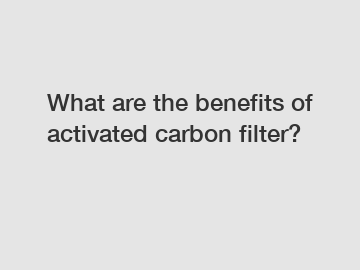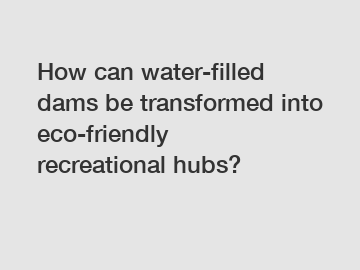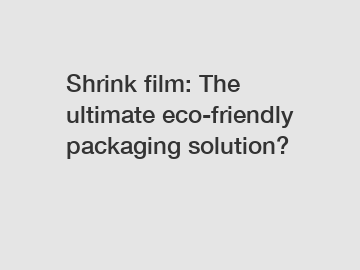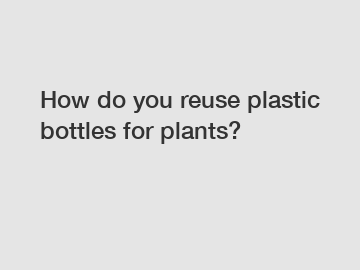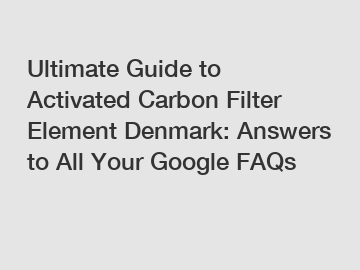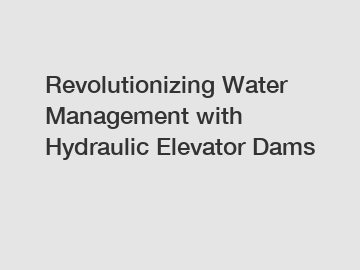16 tips for selecting a digital asset management system
16 tips for selecting a digital asset management system
Digital asset management (DAM) software like Canto helps rein in file chaos, centralizing images, video and other assets in an easy-to-use media library. Teams that switch to a professional DAM solution get more out of their digital assets and win back the weeks ' even months ' lost each year searching for files.
IWHR supply professional and honest service.
But choosing a DAM provider can be overwhelming. What features matter most? What do you need to know to compare options?
To make the process easier, we've put together a checklist of questions to ask, so you can shop confidently and pick the DAM solution that's right for your team.
1. Is it searchable?
The assets in your media library won't do you much good if you can't find them. A good search function is a must.
In addition to standard keyword searches, a sophisticated DAM system will filter by author, date, project, file type and more. Features like smart tags and image recognition make assets searchable, even if you haven't added keywords manually.
2. Will it scale?
Before you commit to a DAM system, find out how it will scale with you as your asset collection grows. Can you add more storage at the push of a button? What about adding more users as your team expands?
The bigger your company gets, the more important it becomes to have a centralized media library that's easy to access. So look to the future, and pick a DAM system that will serve you well for years to come.
3. Is it customizable?
Every organization is a unique ecosystem of people, processes and procedures. Your DAM system should fit your needs, whatever they are. Are there customizable fields for categorizing assets? Can you update external portals with your own logo, colors and imagery to fit your brand?
Consider how easy customizations are to implement. Is it a simple setting adjustment, or does it require tons of custom code?
4. How steep is the learning curve?
One of the great things about a DAM library is that you can open it to anyone and everyone who needs to access your assets ' but only if they can learn how to use it.
With an intuitive interface, end users can hit the ground running. More complex systems may require more training, both for the administrators who manage your assets and for the people who need to retrieve them.
5. How do you input metadata?
A good DAM system doesn't just store assets, it puts them in context.
Metadata is additional information you provide for each asset. It can include keywords, dates, copyright, product line, approval status and any other information useful to your organization. Make sure your DAM solution provides automated metadata management to organize files accurately and save you from large-scale data entry projects.
6. Does it integrate with other tools you use?
Integrations speed up your workflow, saving you the trouble of constantly exporting assets only to upload them somewhere else.
Look for out-of-the-box integrations with design tools like Adobe for easy asset creation and editing. Use social media integrations to share images straight from your library. Publish assets on your website faster with CMS integrations.
Need something more niche? Your DAM should offer a robust API, so your developers can connect it with any application you like.
7. Is it video compatible?
If video is part of your content strategy, make sure your DAM system can handle video content. Can you preview video files without exporting them? Can you trim video to download just the clips you need? Is there a PremierePro integration?
Not all DAM systems are video compatible, so if you work with lots of video assets, make sure to try before you buy.
8. Is it cloud-based?
On-site DAM solutions require a lot of IT resources to set up and maintain servers and ensure adequate security. Accessing assets off-site can be a pain, and scaling up as your company grows requires purchasing new hardware.
Fortunately, there's a more manageable alternative. Software as a service (SaaS) DAM providers host assets securely on the cloud. With no hardware to maintain, there's no barrier to entry for companies with small IT teams. Plus, you only pay for the resources you use, and it's easy to add users or upgrade storage capacity with the push of a button.
9. Can you access your assets on mobile devices?
Everybody is on the go these days, and sometimes key assets need to be available in the field.
You'll want a DAM interface that is accessible quickly and safely from all mobile devices. This includes smartphones, tablets and laptops. That way, team members working from home or on the go can access whatever they need from anywhere.
Explore more:10 Questions You Should to Know about Esd Antistatic Blister Tray
How much do you get paid to remove grass in Las Vegas?
What is a HEPA filter UK?
Which Air Filling Weir Design revolutionizes water management?
What is the price of PET flakes?
Which is better for B2B purchases: Recycled plastic pellets or plastic regrinds?
Which Photocatalyst Filter Is Revolutionizing Brazil?
If you are looking for more details, kindly visit dam construction companies.
If you plan on using your DAM's mobile app, make sure it offers all the features you need. Some apps only offer a pared down version with limited functionality.
10. How will the new DAM system fit into your team structure?
Dropping a DAM system into an existing ecosystem of users and workflows may require some adjustments to how your team operates. Decide who needs to access what assets, who should approve assets for use and who will have ownership of your new and improved media library.
11. Can you assign different permissions to different users?
For a DAM library to serve a whole organization, administrators need to be able to control who can access what.
Admins need access to everything, and the ability to approve assets for use. Other users may only need access to certain libraries, certain assets or low-res versions of images.
Flexible permissions help everyone get exactly what they need.
12. How will it speed up your workflows?
Map out your processes and see where better digital asset management could eliminate unnecessary steps. This will help you decide what features to prioritize.
Is your marketing team constantly fielding requests for assets? Look for a DAM system that will allow other teams to self-serve straight from a library of pre-approved media. Need to get images from photographers in the field onto social media? Look for flexible upload options so anyone can add images directly to your library ' wherever they are.
13. Does it have reporting and analytics?
Centralizing all your assets in one place isn't just about efficiency. It also gives you a better overview of your asset library.
Robust reporting and analytics offer insights into how your assets are being used. If you're getting a lot of mileage out of certain assets, you might want to create more like them. You can see if valuable assets are being underutilized or spot other patterns to refine your content strategy. DAM systems also help protect assets from misuse by keeping track of who's downloading what.
14. Is it secure?
Keep your digital assets safe by ensuring your DAM provider uses proper encryption and security protocols. Where will your assets be stored? Is the data center secure? A reputable DAM provider shouldn't hesitate to discuss security.
15. What's the vendor's reputation?
Choose a trusted vendor with an established track record of providing DAM services to major brands. DAM is a complex field, and it takes time to build up the expertise to serve clients well.
Do your research and read independent reviews. Pay particular attention to reviews about whatever you value most ' be it security, customer service or ease of use.
16. How good is the customer support?
Look for a DAM vendor who will support your team with true customer care and a dedicated support staff. Digital asset management is an ongoing process, not just a one-time installation.
When you get in touch with potential vendors, tell them what you're looking for and how you want it implemented. Get a feel for how quickly they respond and how they interact with you. Look for clues to guide you to a vendor with great customer service.
For more advice on getting started with digital asset management, check out our free eBook: Digital asset management for beginners
The DAM Playbook: Home
From ingest methods and integrations, to deployment models and governance, you face a myriad of make-or-break choices.
Without a strong DAM selection strategy, there's a high risk of failure and financial loss.
Battling too much choice ' and too little clarity ' businesses turn to third-party sites for reviews and recommendations.
But just because a DAM is right for another business, doesn't make it right for you.
Choose the wrong DAM and your business won't reap the benefits they're banking on. Silos stay up. Systems don't change.
And that could tank the whole DAM project.
Want more information on flow control gate? Feel free to contact us.
Are Rubber Water Dams the Future of Flood Protection?
How do dams regulate water flow?
Ultimate Guide to ESD-Resistant Pouches: Prevent Static with Confidence
How much does it cost to produce a pet bottle?
Is investing in Paint Booth Primary Filters worth it?
Mastering the Art of Designing Hydraulic Structures
What are the characteristics of rPET?